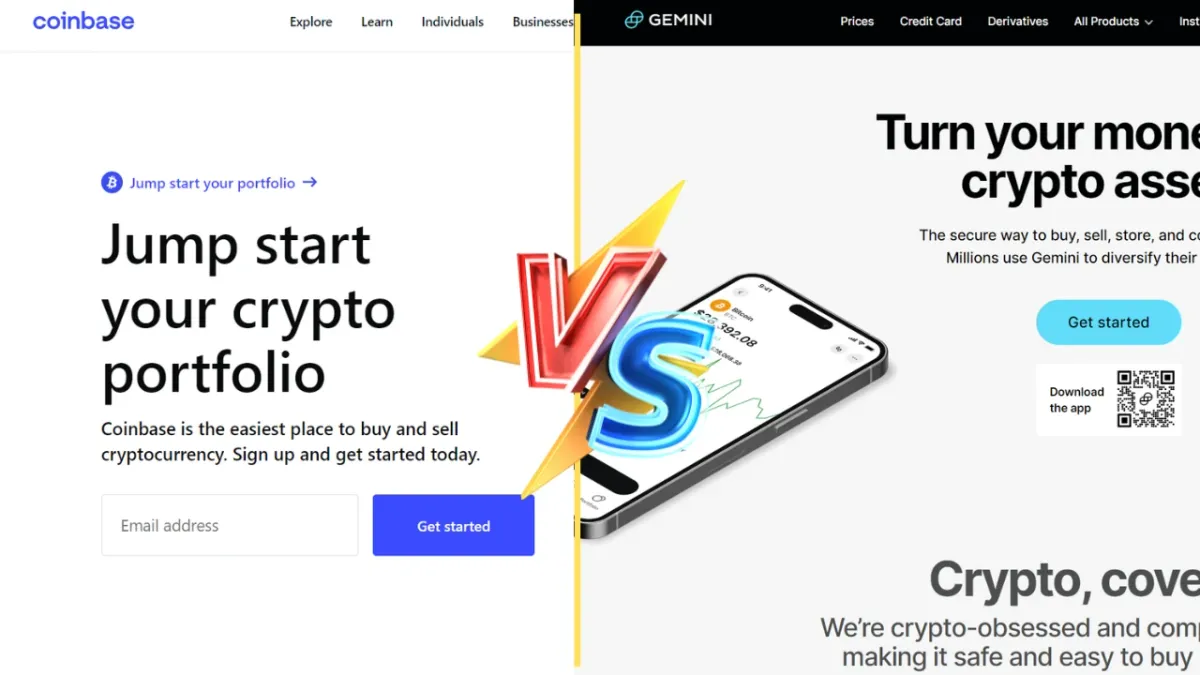Brave Rewards - How I Got Paid In BAT ($250 a Year)
Getting paid in Basic Attention Token and cashing out.

Whoa! $20 whole dollars a month?
Big money there guy.
Look, I know it's not life changing money by any means, but I think it's cool I got paid to browse the web as well as receive donations via my YouTube channel and website.
All in all, I made about $250 in BAT which I sold and bought Bitcoin with. Currently BAT is not worth much, I'm not getting donations anymore and the earnings from the Brave Browser have dried up.
So it was a fun little thing while it lasted.
Brave Browser?
The Brave Browser has it's own Etheremum based token called the Basic Attention Token or BAT for short.
You can earn BAT by either browsing the web with the Brave browser or by getting donated BAT directly.
I'm going to cover how to earn BAT as a donation as well as how to sell BAT for dollars so you can actually use those earnings to you know, buy stuff.
As a content creator you can not only get paid to browse the web using the Brave browser, you can also receive tips in the form of a crypto currency called BAT.
Below is a screenshot of my YouTube channel where I have a verified "Brave creators" account that allows visitors to tip me in Brave rewards:
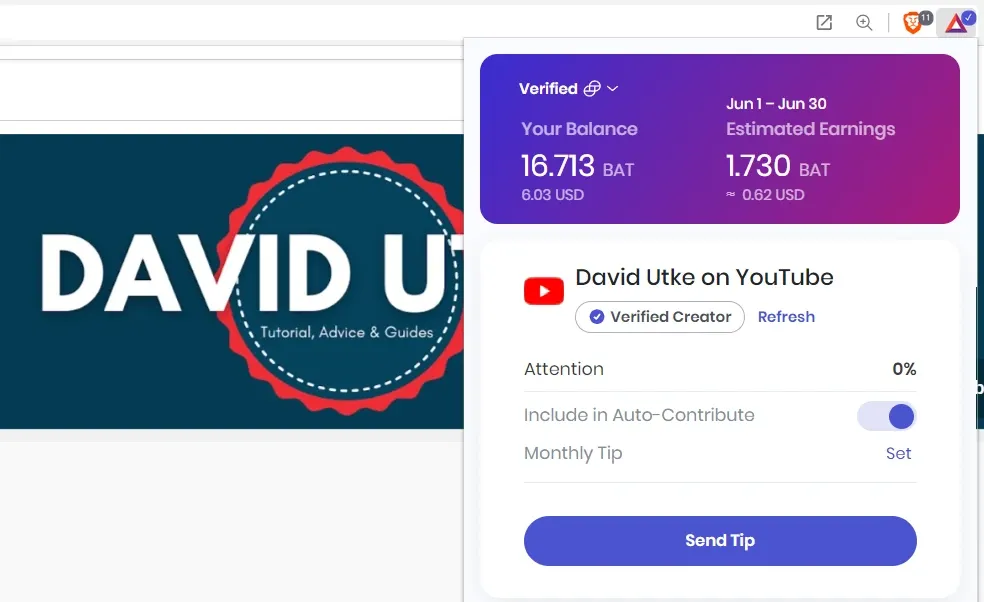
As you can see, I have a balance of 16.7 BAT and estimated earnings of 1.7 BAT from Brave browser ads.
On average I'm getting tipped 15-100 BAT a month in addition to earning 1-4 BAT just from browsing the web.
The value of this BAT fluctuates, but in general it's anywhere from $5-20 a month in value and trending down - so sell BAT ASAP and exchange it for dollars or BTC. When I get paid out my BAT, I turn around and sell it for USD immediately.
In order to actually get your BAT and sell it, you need to an account with the Gemini exchange.
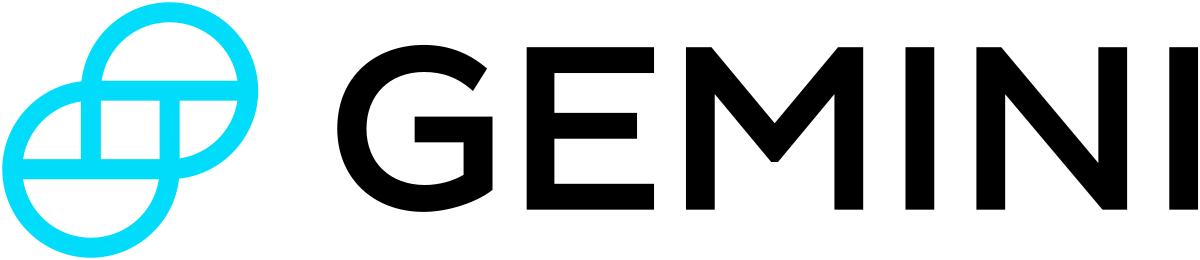
Gemini
Signup and get Bitcoin as well as the best cash back credit card I've come across.
I'm going to break down the following:
How to setup a Brave creators account as well as a Gemini account in order to receive payments and sell your BAT.
What is the Brave browser?
Brave is based on the Chromium framework and is a web browser for both Windows, IOS, Linux and Android.
It comes with a bunch of compelling reasons to use it:
- Ad Blocks: Brave is ad-free and allows users to view the internet without interruption.
- Privacy focused: Brave doesn't collect and store any surfing data or personal information, ensuring your privacy.
- Get paid: You may opt out of advertisements and get compensated. You may also make money by recommending others.
- Fast Browsing: Page loading time goes down when there are no advertisements or pop-ups, giving users a more pleasant surfing experience.
- Create a playlist: Brave allows you to create a playlist of your favorite video content and music.
- Secure: Secure Hypertext Transfer Protocol Secure (HTTPS) is automatically applied to sites using HTTP.
- Free! Brave is totally free to use and download.
What is the Basic Attention Token?
Basic Attention Token (BAT) is Brave's native token used for payments.
Because the Brave Browser blocks ads, you can enable Brave ads with this browser and earn BAT from simply viewing the internet.
BATs that are earned are kept in the browsers wallet before being transferred to an exchange account on Gemini at the end of the month.
Once deposited into your Gemini account, BAT can be sold for BTC, dollars or another shitcoin.
How setup Brave Rewards and receive BAT tips
If you're a blogger, YouTuber, Twitch streamer and so forth you may join the Brave Rewards Program.
Visitors to your blog, YouTube channel or podcast can send BAT tips directly using the Brave browser by clicking on the "send tip" button.
Your followers can easily and immediately make a donation and establish a monthly routine to contribute to your site or channel if they like.
To get started you'll first need to signup as a Brave Creator:
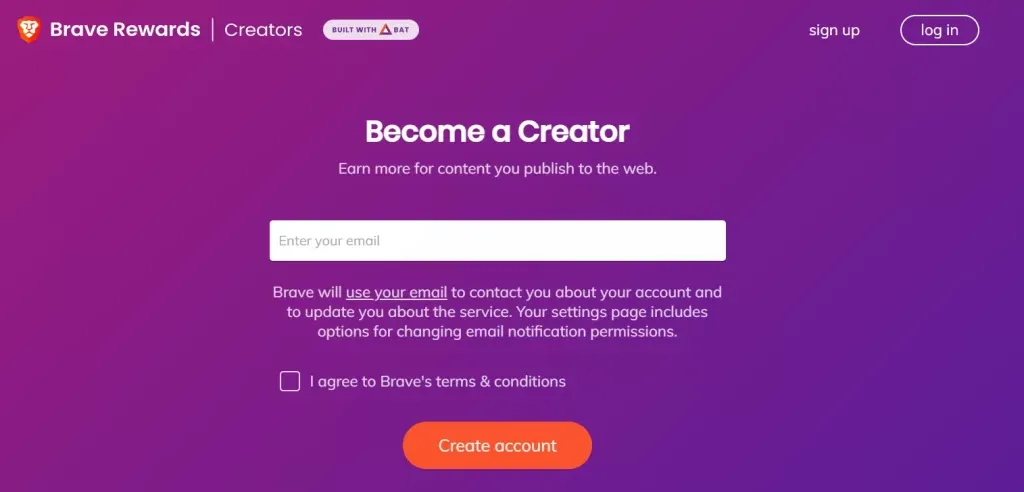
Once you enter your email be sent a one time-log in link via the email address you entered.
With Brave Creators their are no passwords.
Each time you want to log in you'll need to submit your email to receive a log-in link.
Similar in fashion to how you log into edgeofdavid.com to manage your subscription.
Add a content channel for Brave Creators:
Once you log into your account all you need to do is select the channel you want to add to your Brave Creators account:
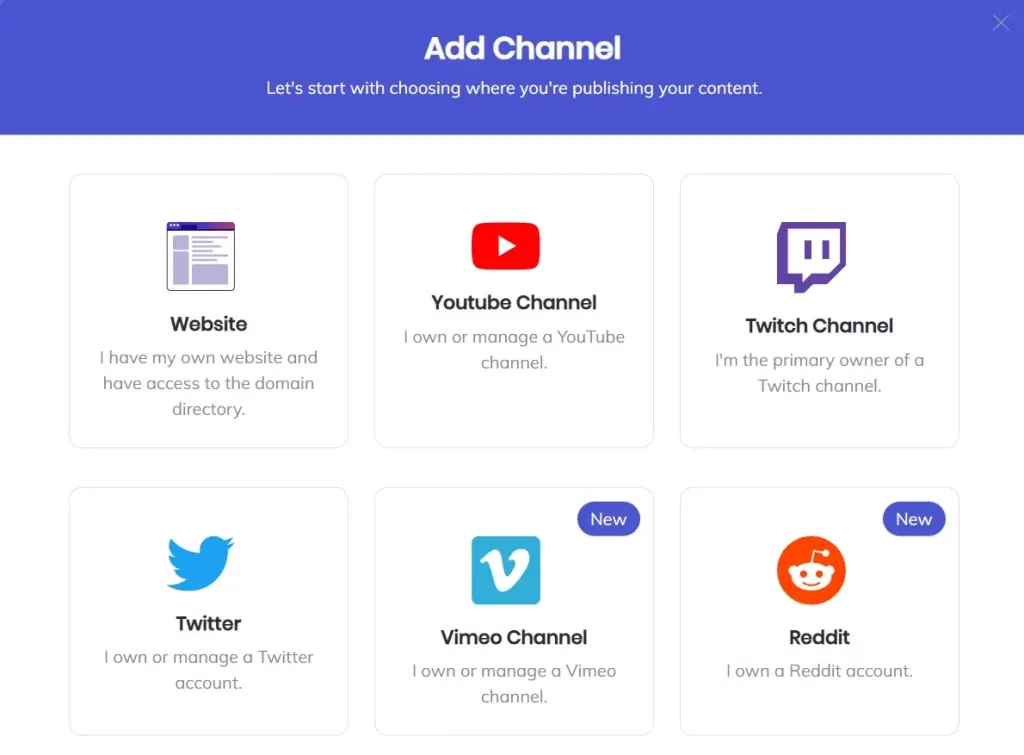
After you select the channel you're publishing content on you'll be required to log in as a way to verify ownership.
Once added correctly, visitors to your blog, YouTube channel, Twitch channel and so forth will see that you're a "verified creator" in the Brave browser.
If they have BAT (typically from browsing the web), they can then easily tip you as they see fit.
The next step is that you then must link Brave to Gemini
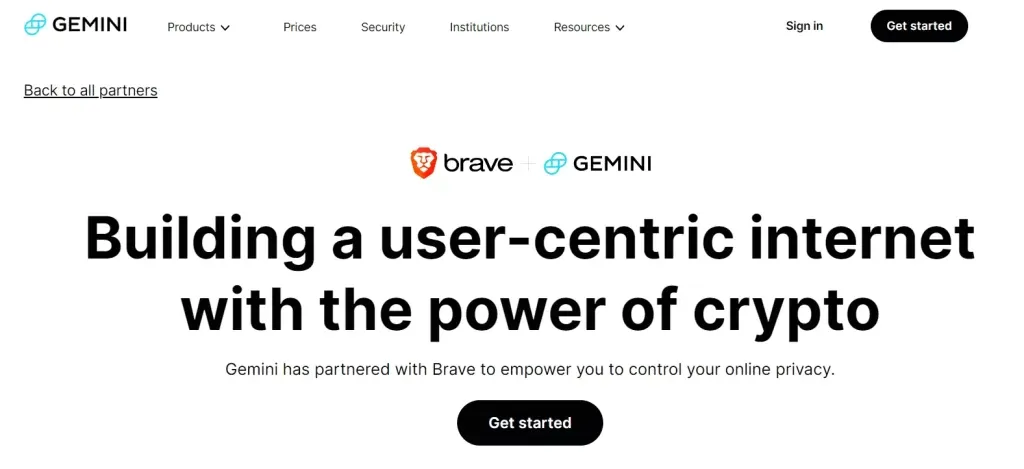
Gemini is a crypto currency exchange where you can buy and sell over 60+ digital assets...
or shitcoins as I call them. They do offer a fantastic BTC back credit card however that I highly recommend:
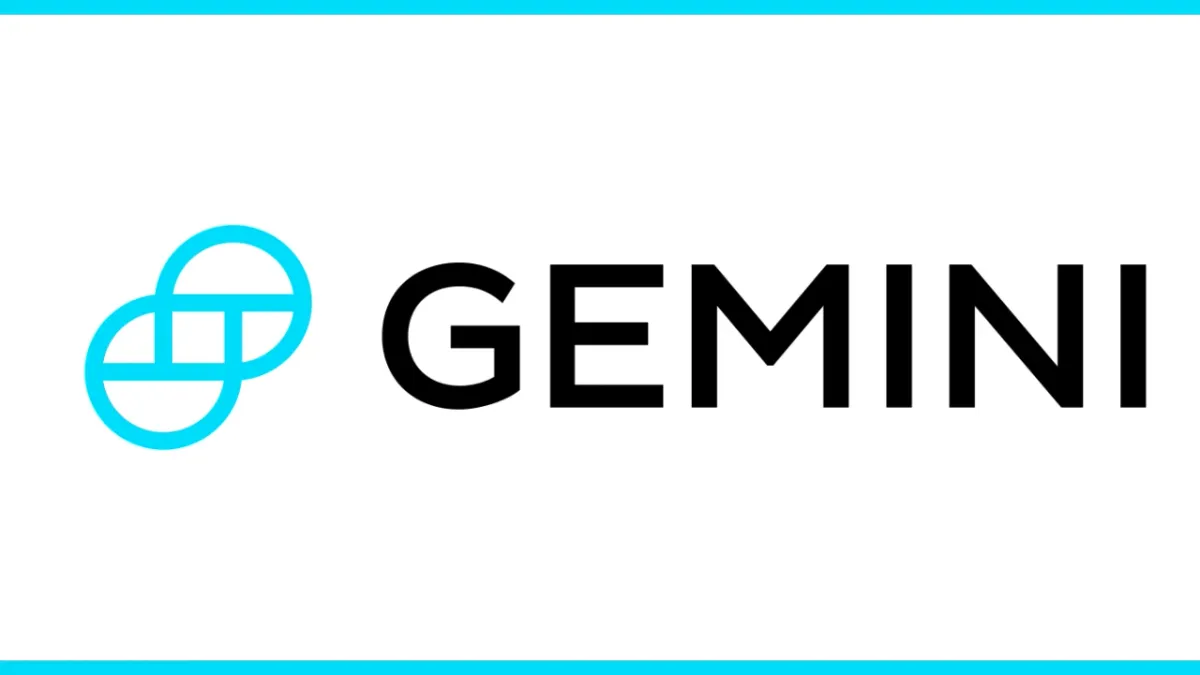
In order to actually get paid in BAT as an American you must setup an account with the Gemini exchange so you can sell your BAT.
Creating an account with Gemini is easy, simply go through the account creation process.
Once your account is setup and approved, navigate back to the Brave reward settings and click on the box to link your Gemini account to your Brave browser:
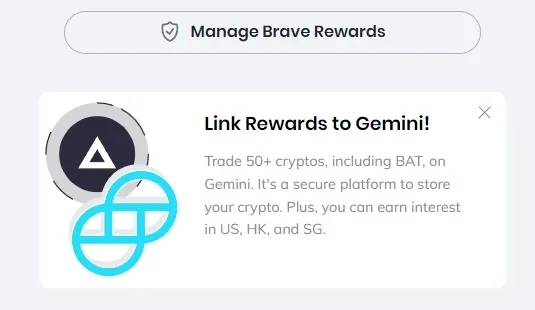
Done!
It's really that simple.
Once you click on the this "link rewards" box your BAT will be deposited into your Gemini account.
You will need to periodically verify this connection every month.
How to sell your BAT for dollars
I strongly suggest you sell your BAT for USD once you're paid out each month.
You can keep your BAT in your Brave wallet that is linked to your Gemini account if you intend to tip other creators however.
Otherwise, sell that BAT for USD. You can then withdraw that USD to your linked bank account or you can use it to buy BTC.
Here's how:
Step 1: Switch to Gemini Active Trader
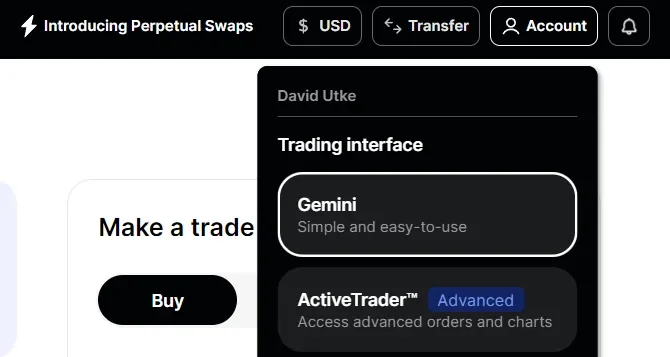
Within your Gemini account, click on the account button and you'll see something called "Active Trader."
Switch your interface to this to you can place market orders to sell your BAT.
The fees are much less than using basic, vanilla Gemini to sell directly.
Step 2: Place a market order to sell BAT

- Select BATUSD.
- Click on the "sell" button and then select 100%.
- Then click on the big red sell button.
Then wait for your sell order to be fulfilled. It may take a few hours.
You'll then have USD in your Gemini account that you can then send to your checking account or use on Gemini to buy Bitcoin.
Easy peasy.
How do you earn BAT by enabling ads?
All you got to do is turn on Brave Ads after downloading the Brave browser. It's found in your settings and looks like this:
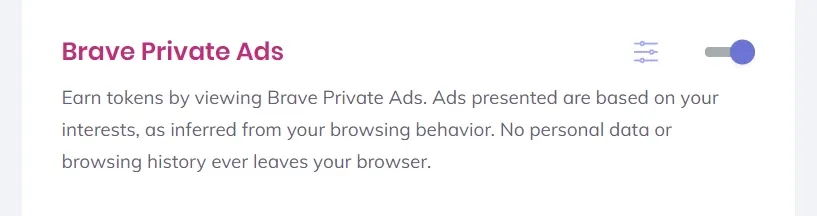
You may start earning BAT by watching advertisements and surfing the web. The more ads you allow, the more BAT you will earn.
Open the Brave browser on your computer and click the triangle in the top-right corner of the screen to open up the settings and rewards page.
You can choose between one and ten ads per hour. You'll also get push notification advertising depending on your ad preferences. You may also pick a state for ad targeting if you like.
I can't signup to Gemini, what are my options?
If you're unable to open a Gemini account then your only other option is to use Uphold.
Uphold is a global digital money platform that provides financial services to customers in 184 different countries.
With an Uphold account you'll need to sign up to Uphold, verify your identity and then link your bank account to withdraw Brave contributions.
Uphold also allows you to transfer your BAT to another platform, an Uphold debit card, another Uphold member as well as your bank account.
I'm an American and have access to Gemini, so I've not used Uphold, but when I asked Gemini support this is what they told me to tell you.
Wrap up
This was a fun little side thing while it lasted, but alas I can't say it's working for me now the way it was.
No donations and BAT earnings of maybe 20 cents at best.
Oh well, too bad the network effect never took off with the Brave Browser. It's a good idea at it's core, but building a Bitcoin based browser that protects your data I think is a much better idea.
More? More!
Also checkout my Gemini vs Coinbase content: